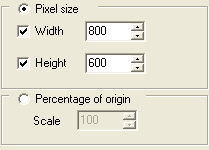Resize filter
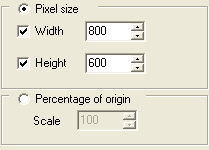
Once you have scanned or imported an image, you
may want to adjust its size. In APE, the Resize command lets you adjust
the pixel dimensions.
You can
simply change your photo's resolution by adjusting Width and Height parameters
on Pixel size mode control, or adjusting Scale parameter on Percentage of origin
mode control.
Note:
Keep in mind that bitmap and vector data can produce
different results when you resize an image. Bitmap data is resolution-dependent;
therefore, changing the pixel dimensions of a bitmap image can cause a loss in
image quality and sharpness. In contrast, vector data is resolution-independent;
you can resize it without losing its crisp edges.
See also:
Resize filter | Brightness / Contrast filter | RGB filter | Grayscale
filter | Blur filter | Motion blur filter
Soften filter | Sharpen
filter | Emboss filter | Dilate filter | Erode
filter | Colorize filter | HSL filter
Copyright © 2011 Abacre Limited