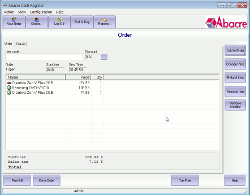
Released:
Abacre Restaurant Point of Sale v12.7
Abacre Retail Point of Sale v11.7
Abacre Hotel Management System v9.7
Abacre Cash Register v8.7
Abacre Inventory Management and Control v8.7
The list of changes:
* Feature: implemented a classical double-entry accounting module with multi-currency support. Watch the following 6 minutes overview on YouTube: https://youtu.be/BaSCHhnHIdY
Read more:
https://www.abacre.com/p/accounting
Note: Access to accounting module is controlled by "Show Accounting menu" security option which is located on menu Configuration - Security Roles.
* Feature: added new option "Require client choosing for refund orders" on menu Configuration - Preferences - Take Payment.
* Feature: on Orders window changed Cashier column to Server and added new column Cashier (a person who takes payments).
* Feature: added new option on Bill Configuration - Advanced: Show Logo only on first copy of bill.
* Feature: added new security option: Show Kitchen/Bar button.
* Feature: added Show Order button on Clients window - Account tab.
* Feature: added many new fields for templates of Z-Count Cash Drawer and Z-Out Property Close reports. Read more:
https://www.abacre.com/p/z-out-template
* Feature: added New Order button in the bottom panel of buttons on Order window.
* Feature: added new option "Use Account Limits" on menu Configuration - Preferences - Clients.
* Feature: added new bill configuration parameters: {$itemapplytax1}, {$itemapplytax2}, {$itemapplytax3} and {$itemapplytax4}.
* Feature: added new option "Create Electronic Journal" on menu Configuration - Preferences - End of Day.
* Feature: added Code field on Workstations window.
* Feature: added new bill configuration parameter: {$workstationcode}
* Feature: added new bill configuration parameter: {$branchcode}
* Feature: added Branch Code, Use Separator, Minus before Sign options on menu Configuration - Property Settings - General.
* Feature: added Choose Order button to select an order for deposit payment.
* Improvement: changed algorithm of Client Statement report.
* Feature: added new bill configuration parameter: {$payments} to display customized list of payments.
* Feature: added new bill configuration parameter: {$paymentnames}
* Feature: added new option: "Automatically calculate taxes on purchases" located on menu Configuration - Preferences - General.
* Bug fixed: when creating return voucher based on receive voucher the tax fields were not copied.
* Improvement: after making Deposit on Account on Clients window the client is correctly positioned.
For hotels:
* Feature: added Edit Charges button to delete unneeded room charges.
* Bug fixed: in some cases the error message could be shown "This payment overdraws client's account limit." when depositing to account from Stay window.
* Feature: added New Reservation button on Reservation window.
* Feature: added New Stay button on Stay window.
* Feature: added list of outstanding stays on statement of account report.