
Release of major versions of Abacre Point of Sale products
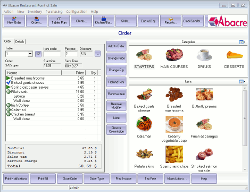
Released:
Abacre Restaurant Point of Sale v9.0
Abacre Retail Point of Sale v8.0
Abacre Hotel Management System v6.0
Abacre Cash Register v5.0
Abacre Inventory Management and Control v5.0
The list of changes:
* Feature: added new option: Automatically Print Invoice. This option is located on menu Configuration - Preferences - Order Details. This option only works together with Use Invoice Template button now. Thus after pressing Print Invoice button on Order window the invoice will be
printing automatically without showing preview window first.
* Feature: added new fields {$itemprice2} and {$itemtotal2} to display item prices and totals in second currency in invoice templates.
* Feature: added new fields {$itempricei}, {$itempricef}, {$itemtotali}, {$itemtotalf}, {$totali} and {$totalf} to display integer and fractional parts of prices in invoice templates.
* Feature: added new field: {$itemno} to display sequential item number as it's displayed on invoice. For example, for first item printed on
invoice {$itemno} will show 1, for second item it will show 2 and so on.
* Feature: added new field: {$totalen} in invoice templates. For example, total: 150.50 will be displayed as English text: one hundred fifty, 50
* Feature: added a possibility to quickly evaluate numerical expressions on menu View - Notes window. For example, you may type 100*2. Then
select it with mouse. Then right-click by mouse and select Evaluate or simply press on keyboard Ctrl+E. It will append the calculation result and it will be finally displayed as 100*2=200.
* Feature: added new actions on lines on text for menu View - Notes window. Ctrl+Y will delete current line. Ctrl+D will duplicate current
line.
Home | Products | Downloads | Order | Support
Copyright © 2025 Abacre Limited. All rights reserved.