

Add frames: Opens the ‘Open' dialog window prompting you for a name and location of the graphic file to be added as a frame to your animated GIF.
The Toolbar button equivalent is ![]() . More…
. More…
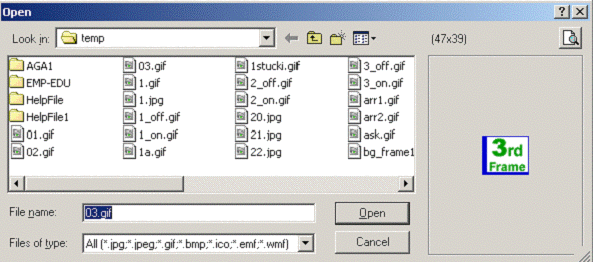
Duplicate: Creates a copy of the selected frame and places it next to the original one.
The Toolbar button equivalent is ![]() .
.
Delete frames: Removes the selected frame from your animated GIF.
The Toolbar button equivalent is ![]() .
.
Select All (CTR+A): Selects all frames in your animated GIF.
Cut (Ctr+X): Copies into clipboard and removes the selected frame from your animated GIF.
The Toolbar button equivalent is ![]() .
.
Copy (Ctr+C): Copies the selected frame into clipboard.
The Toolbar button equivalent is ![]() .
.
Paste (Ctrl+V): Pastes as a new frame in your animated GIF the previously selected and copied frame or any image previously copied into clipboard.
The Toolbar button equivalent is ![]() . More…
. More…
Move frame up (Ctrl+U): Moves the selected frame one frame up.
You can also do it by dragging and dropping the selected frame.
Move frame down (Ctrl+D): Moves the selected frame one frame down.
You can also do it by dragging and dropping the selected frame.